

The final section of the detail report will display a button to Download Error Geofile. These files help determine the specific locations of validation errors if any.
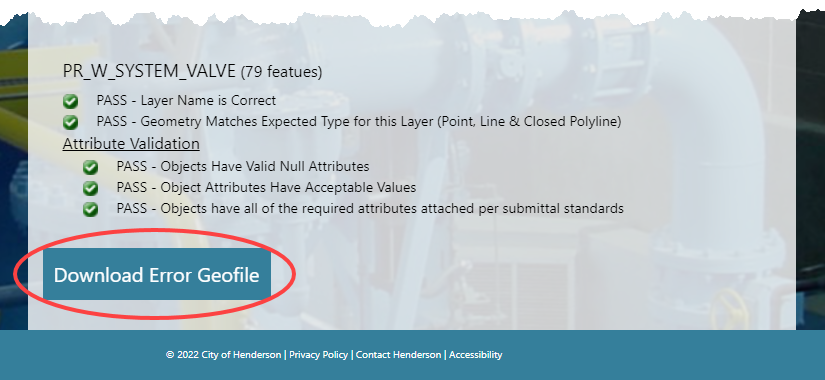
The Error Geofile is a collection of files zipped into a single, compressed folder. Upon downloading, the compressed folder needs to be unzipped to use the collection of files.
The files are provided in different formats for convenience, however, the information these files contain is the same. The information contained represents errors only, or where the CAD objects did not meet the standards.
Microsoft Excel Reports
The Excel file is named EntityHandleReport_ANYPROJECTNAME_UT.xlsx. This error report will define each issue by object in the submittal that does not meet the CAD standards.
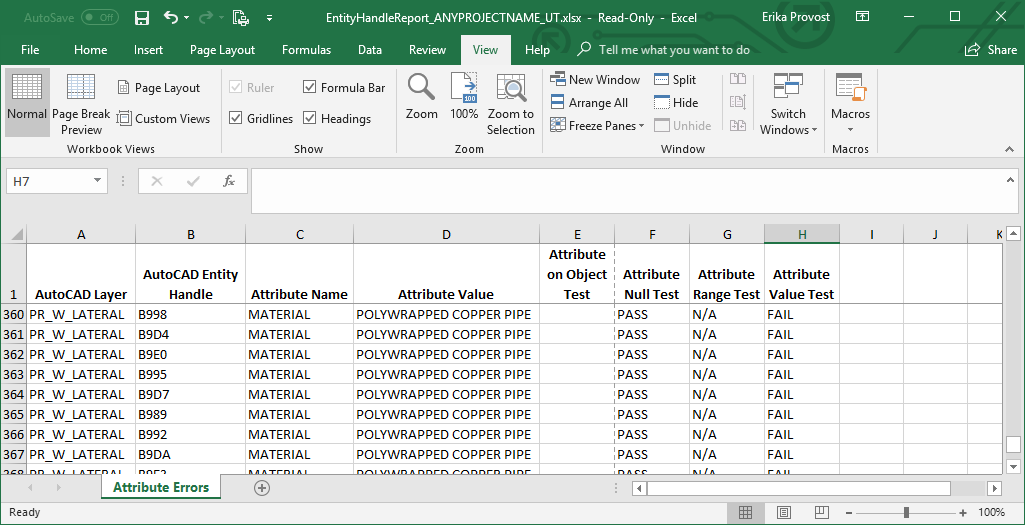
The first 4 columns of this report contain information derived from the CAD submittal: Layer Name, Object/Entity Handle, Attribute Name, Attribute Value.
The last 4 columns outline how each object/entity performed for each of the tests.
Attribute on Object indicates the attribute listed under the Attribute Name column was expected but is missing from the CAD entity.
Attribute is Valid Null Value verifies if an attribute exists, but its value is Null or Empty, that it is acceptable to be a null value or empty. The test fails if a value is required.
Attribute is Acceptable Value tests whether the attribute value is in the Acceptable Values list. The test fails if the value does not match.
Geometry Matches determines if the entity matches the correct geometry type (e.g. line, point, closed polyline).
CAD Drawing File
The Errors_ANYPROJECTNAME_UT.dwg file contains points to represent the errors that are labeled by Object Entity Handle. The Missing_ObJect_Data_ANYPROJECTNAME_UT.dwg contains the entities that are missing Object Data attributes. This file will only be provided if the Object Data option is selected and there are entities missing Object Data.
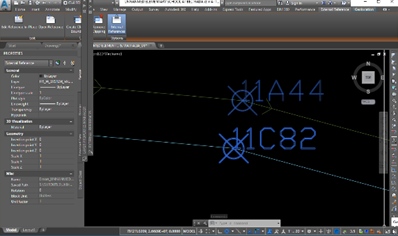
Text File
The text file is named errorsByObjectGeoReport.json. This error report will define each issue by object in the submittal that does not meet the CAD standards.
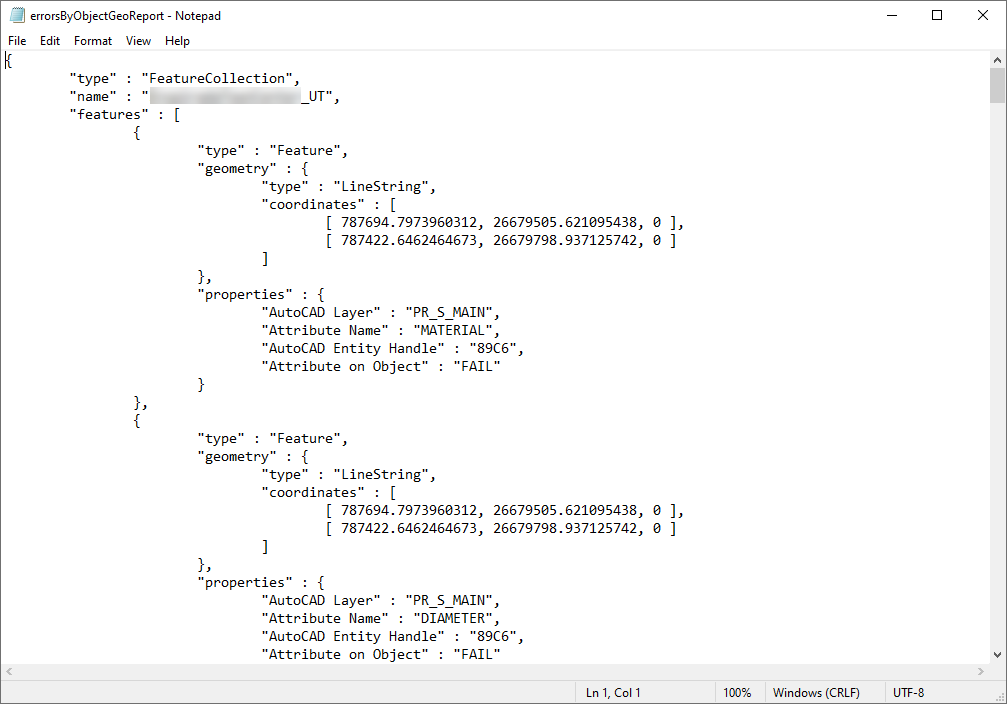
These files help locate specific errors for correction. Once corrections are made, the file may be validated as many times as needed to pass before submitting.