

The My Uploads page lists all the CAD files submitted through the portal by the user account. When a file is submitted, this page will list the processing status.
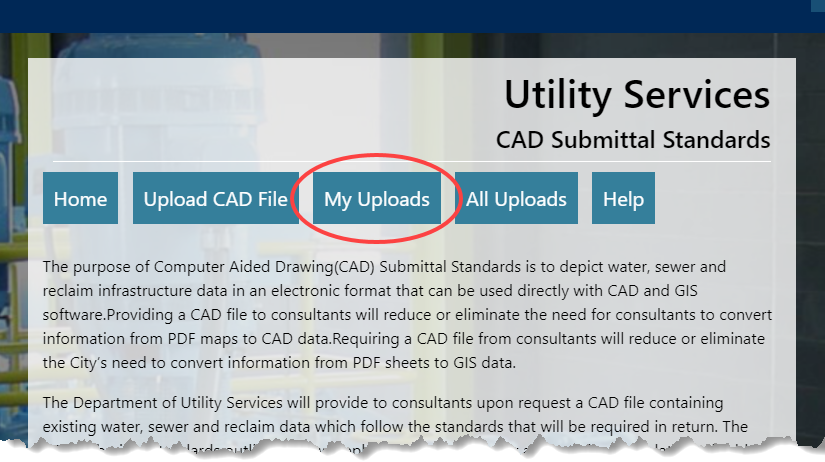
When the overall status of PENDING is displayed, the CAD file submitted is still being processed. When the overall status of SUCCESS is displayed, the CAD file submitted meets all of the CAD Standards. When the overall status of FAILED is displayed, the CAD file submitted has not met at least one CAD Standard and a detailed report is available.
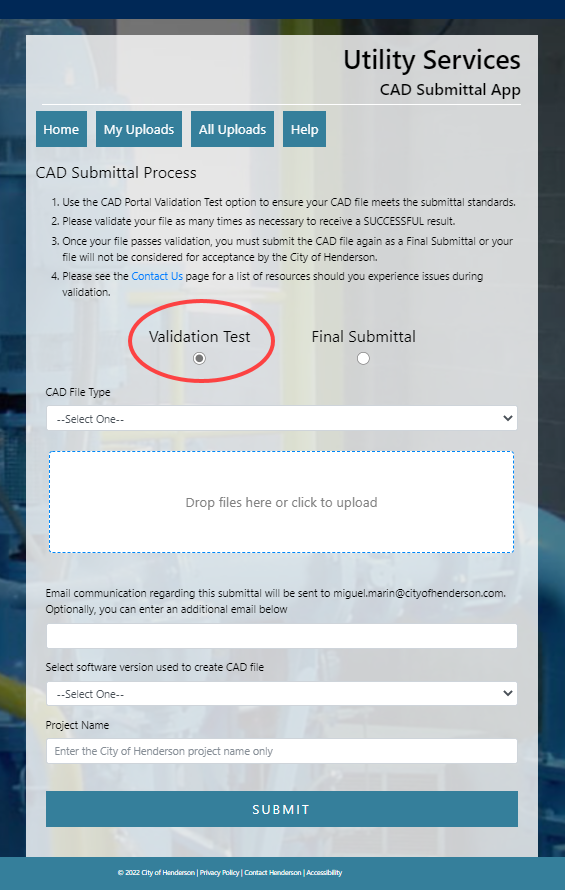
The detailed results report is designed to identify where specific objects in layers do not match the requested standards. These issues, or errors, are reported to help facilitate the correction process.
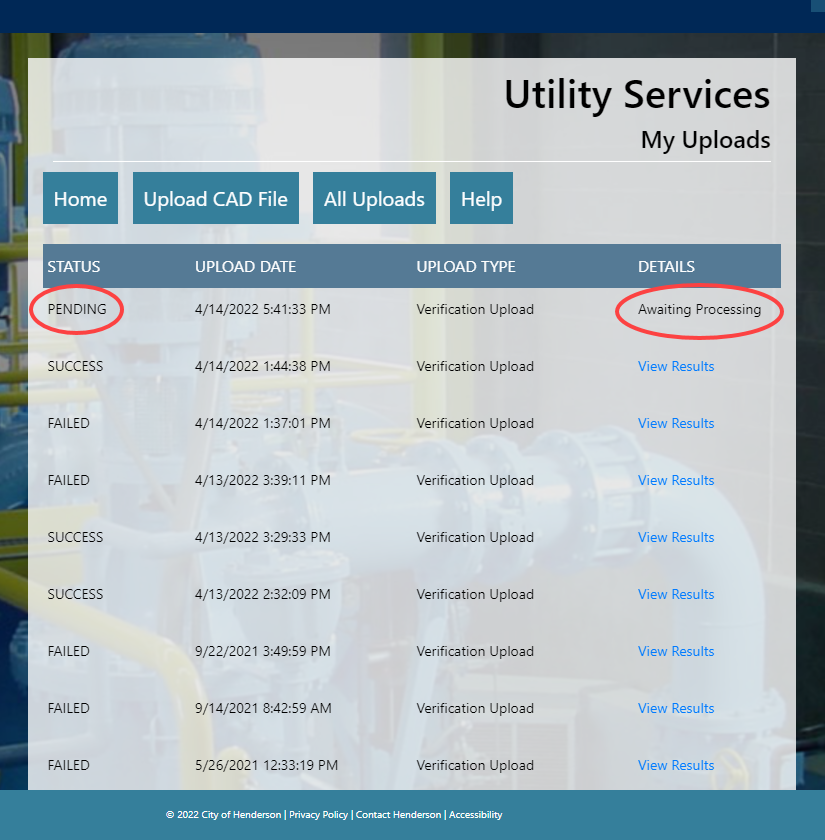
The UPLOAD TIME represents the date and time the CAD file was uploaded.
The UPLOAD TYPE represents the type of submittal processed, whether for validation or submittal.
The DETAILS links to a dynamic status report and contains a link to download zipped files for locating specific errors.
Click the View Results link to view the detailed report.