

From the portal homepage, click the Upload CAD File button.
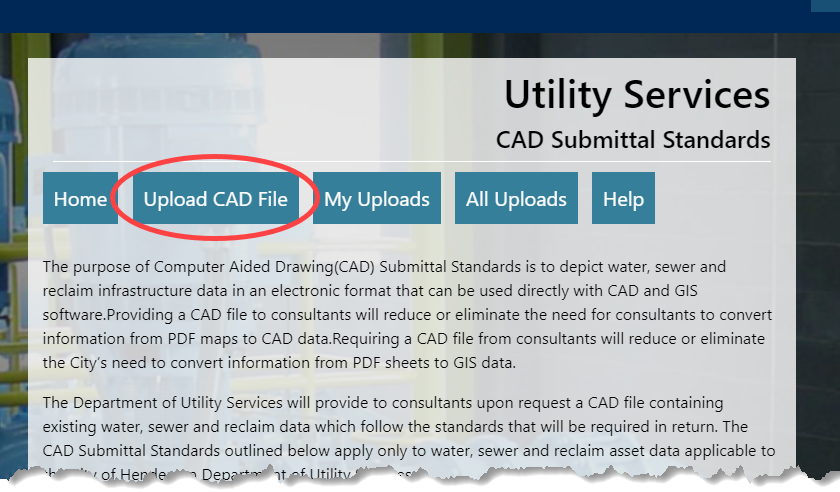
There are two choices when submitting a CAD file: Validation or Final Submittal.
Validate a CAD submittal as many times as necessary to eliminate errors before proceeding to final submittal. Please make sure the file conforms to City of Henderson DUS CAD Submittal Standards using the Validation Test option. Please be advised that by selecting the option for Final Submittal, the file will be processed through to completion and published as approved data in City of Henderson systems. Please only submit a file as Final after passing all portal validation tests. If you experience difficulty passing validation, please contact GIS staff listed here.
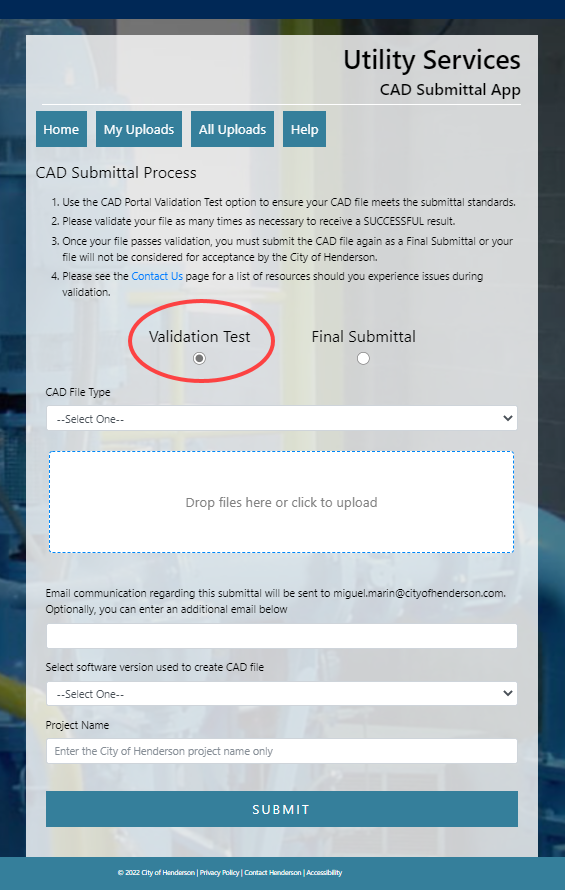
Click in the upload box to browse to and select the file or simply drag and drop the file from file manager into the upload box.
The portal will not accept more than one file at a time. A prompt to remove any extra or unexpected files will appear.
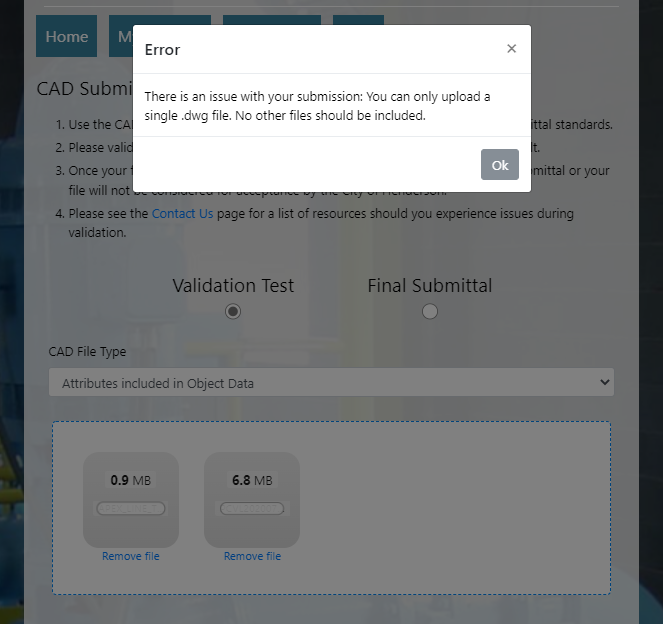

The final Submittal form has the same required information as the validation form plus the permit number and relevant comments if any. Permit number should be preceded by PCVL or PCOH depending on the project type and followed by the 10-digit permit number.
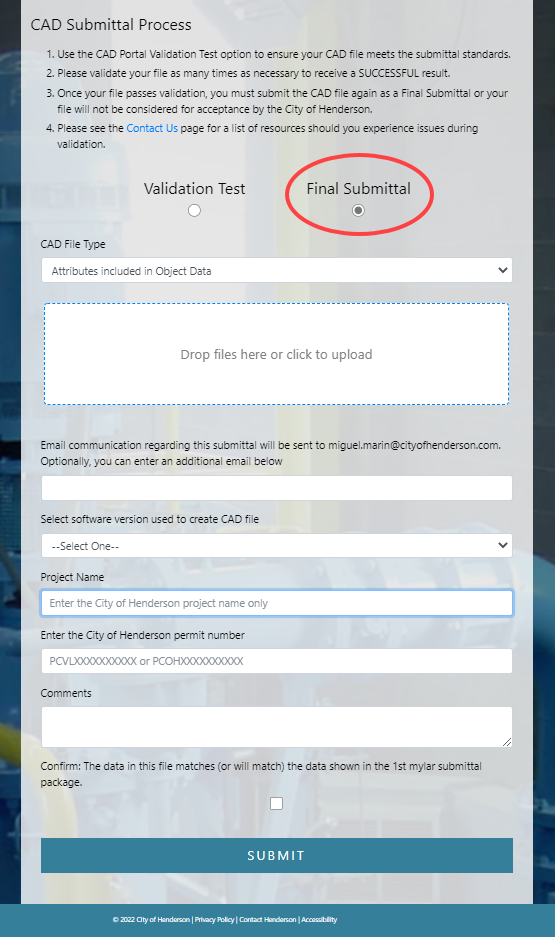
The email address is auto-populated from the user login.
The box to confirm mylar match must be checked to click the Submit button.